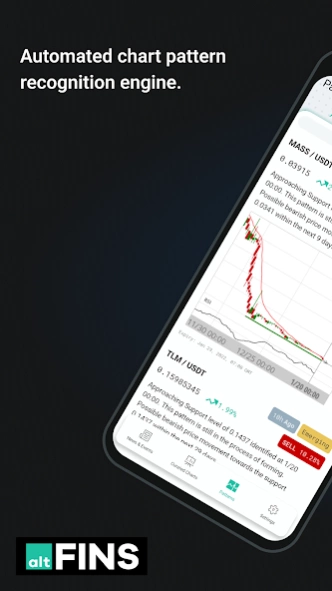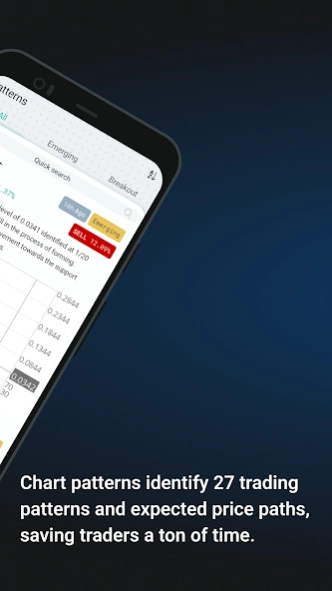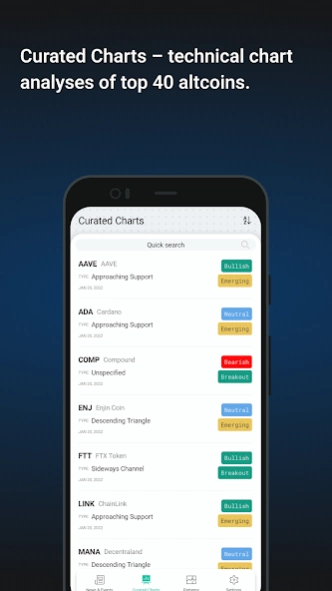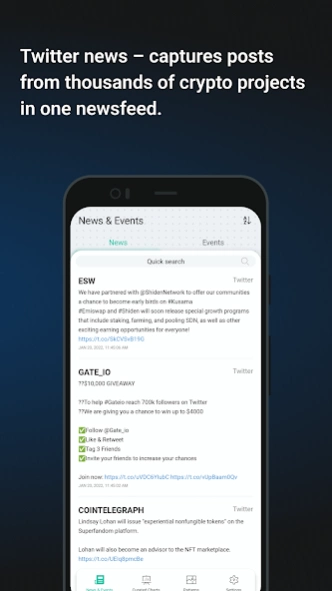altFINS 24.01.21
Continue to app
Free Version
Publisher Description
altFINS - altFINS helps crypto traders discover profitable trading ideas.
Main app components:
Chart Patterns – automated chart pattern recognition engine identifies 27 trading patterns and expected price path, saving traders a ton of time, including: Ascending / Descending Triangle, Head and Shoulders, Inverse Head and Shoulders, Channel Up / Down, Falling / Rising Wedge, Support / Resistance and more.
Curated Charts – technical chart analyses of top 40 altcoins. The analysis follows the key concepts of Technical Analysis (TA): 1) Trend 2) Momentum 3) Volume 4) Patterns 5) Support and Resistance. Traders can use Curated Charts to: 1) learn application of the basic principles of TA, 2) as building blocks for their trading.
Twitter news – captures posts from thousands of crypto projects in one newsfeed. It’s information that a project releases to their community of users.
Events - find upcoming and past events for thousands of altcoin projects such as exchange listings, partnership and product milestone announcements, mainnet launches, trading competitions, etc.
About altFINS
altFINS is a free app for Android published in the Accounting & Finance list of apps, part of Business.
The company that develops altFINS is altFINS j.s.a.. The latest version released by its developer is 24.01.21.
To install altFINS on your Android device, just click the green Continue To App button above to start the installation process. The app is listed on our website since 2024-03-19 and was downloaded 2 times. We have already checked if the download link is safe, however for your own protection we recommend that you scan the downloaded app with your antivirus. Your antivirus may detect the altFINS as malware as malware if the download link to org.nordlicht.altfins is broken.
How to install altFINS on your Android device:
- Click on the Continue To App button on our website. This will redirect you to Google Play.
- Once the altFINS is shown in the Google Play listing of your Android device, you can start its download and installation. Tap on the Install button located below the search bar and to the right of the app icon.
- A pop-up window with the permissions required by altFINS will be shown. Click on Accept to continue the process.
- altFINS will be downloaded onto your device, displaying a progress. Once the download completes, the installation will start and you'll get a notification after the installation is finished.